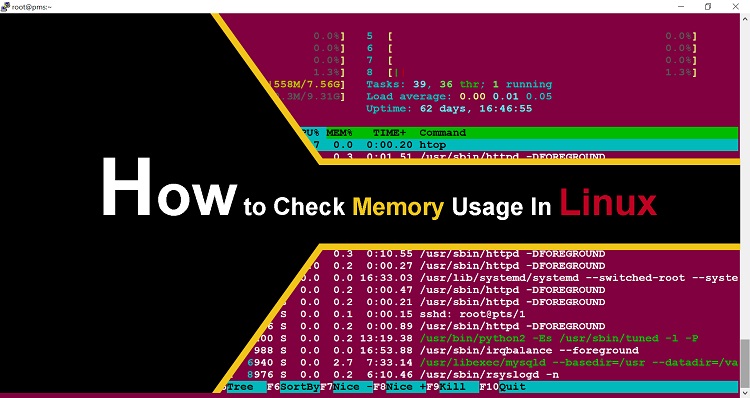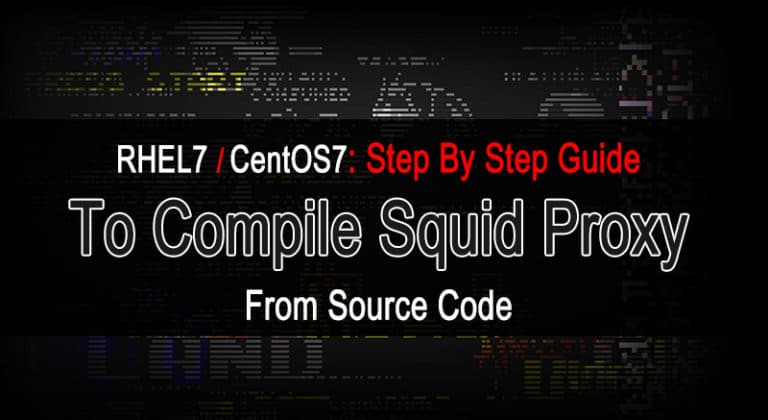How To Change ssh Port in Linux & why ?
There is a security risk if you are using default ssh port which is 22 Because Hackers can scan for port 22 (default port for ssh protocol) to find computers with ssh running, and then they attempt a brute-force attack on that machine, so let us lower the risk and change ssh port in linux box.
So our task is How To Change ssh Port in Linux
Default = 22
We are going to change with = 7878
Fist Edit ssh config file
# vi /etc/ssh/sshd_config
Uncomment this line and change port 22 to 7878
like this
Port22
we change
Port 7878
Save & Exit
Now restart sshd service using this command
# /etc/init.d/sshd restart
That’s All
Now reconnect with ssh
After Change ssh Port in Linux box, next time when you connect your machine via ssh you need to specify port no
with ssh command, in my cause it will be.
ssh vm1.broexperts.com -p 7878
Now we are on lower security Risk……!