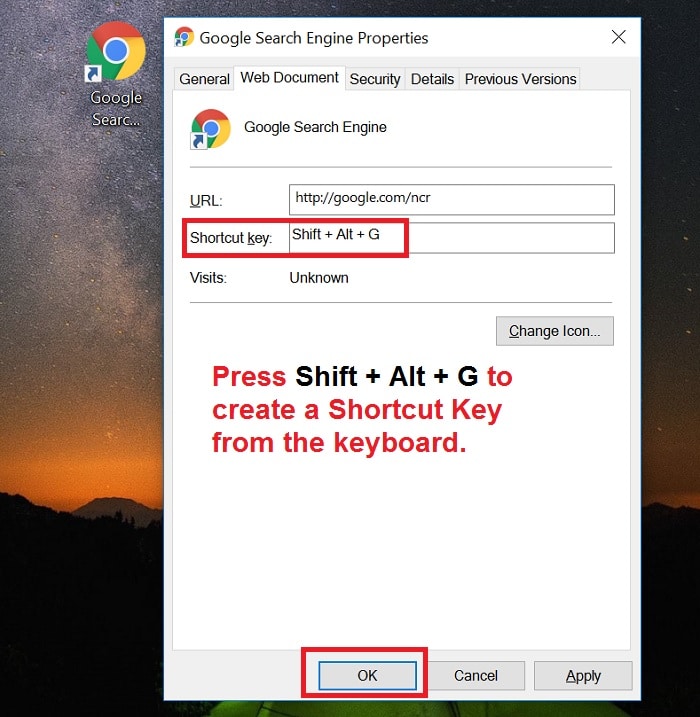Are you getting Entry Point not found error KERNEL32.dll in windows 7?
The same issue I faced when I freshly installed my window 7 copy on my pc, and things got disturbed when I tried to install the network driver, and there was an error box that appeared saying:
`[Solved] Entry Point not found error on windows 7 Guide.
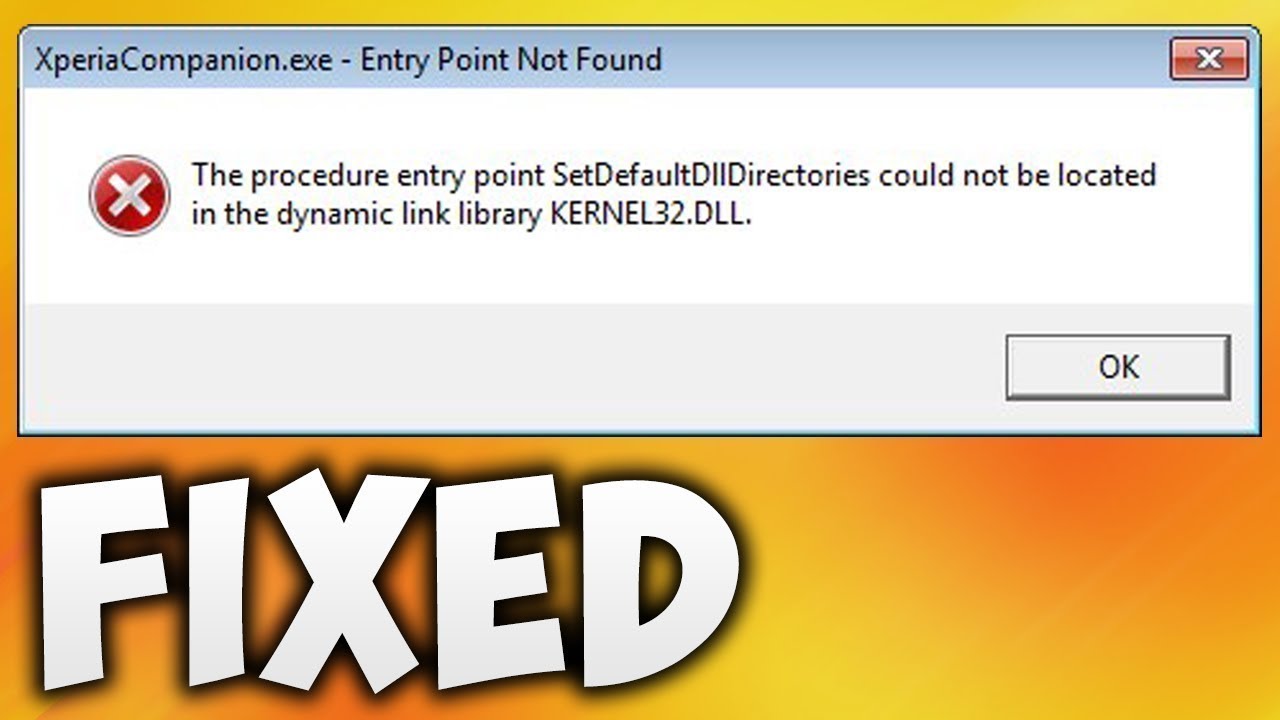
“The procedure entry point SetDefualtDllDirectories not be located in the dynamic link library KERNEL32.DLL”

Kernet32.dll is actually getting in when windows try to manage memory. It runs in the protected space when windows start so that other applications cannot use that space to run their operations. This article will share the solution I found for the dynamic link library kernel32.dll windows 7 error.
As I said, I got this error when I was trying to install a network driver for my dell OptiPlex 990 pc.
So here is the solution which I found after some research. To get rid of this error, you need to download and install the windows update package KB2533623 from Microsoft’s official website.
This is how i fixed dynamic link library kernel32.dll windows 7 error.
- Download Windows update file from this link KB2533623.
- Make sure you download as per your system architecture either 32-bit or 64-bit
- Restart Computer if required
- Try to install the program or driver in my case network driver.
I hope this helps you guys to fix your PC. If you think this moment was a win-win for you, please do me a favour and share this guide on your Facebook or Twitter.
Also, let me know if you have any problems in the comments below. I read every comment and replied to them.
Alternatively, you can watch the complete process in the video below: